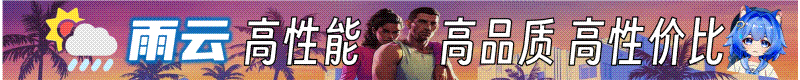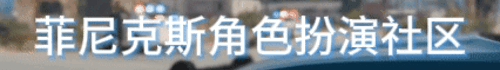- 黄金
- 2,224.81 黄金
原贴:https://forum.cfx.re/t/how-to-change-your-servernames-color/200
如果您想更改服务器列表,本教程就是您的最佳选择。编辑服务器配置的 sv_hostname "" 部分。
注意:您必须是 FiveM Element Club 的成员,并使用您自己的服务器密钥才能在服务器列表中工作!
^0 is White (#F0F0F0)
^1 is Red (#F44336)
^2 is Green (#4CAF50)
^3 is Yellow (#FFEB3B)
^4 is Blue (#42A5F5)
^5 is Light Blue (#03A9F4)
^6 is Purple (#9C27B0)
^7 is White (#F0F0F0)
^8 is Orange (#FF5722)
^9 is Grey (#9E9E9E)
以下是如何使用这些颜色的示例:
如果您想更改服务器列表,本教程就是您的最佳选择。编辑服务器配置的 sv_hostname "" 部分。
注意:您必须是 FiveM Element Club 的成员,并使用您自己的服务器密钥才能在服务器列表中工作!
^0 is White (#F0F0F0)
^1 is Red (#F44336)
^2 is Green (#4CAF50)
^3 is Yellow (#FFEB3B)
^4 is Blue (#42A5F5)
^5 is Light Blue (#03A9F4)
^6 is Purple (#9C27B0)
^7 is White (#F0F0F0)
^8 is Orange (#FF5722)
^9 is Grey (#9E9E9E)
以下是如何使用这些颜色的示例:
代码:
sv_hostname "^1My ^2FXServer ^3Wew!"