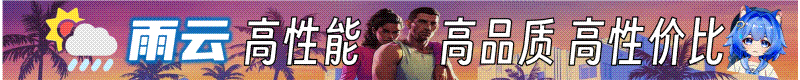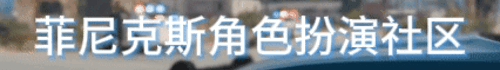- 黄金
- 2,319.81 黄金
原贴:https://forum.cfx.re/t/example-tutorial-add-on-sound-streaming-and-file-set-up/5211378
对添加式附加声音感兴趣吗?拥有一堆包含自定义车辆音频的文件并希望将它们组织成一个整洁的资源? 我在 GitHub 上制作了一个具有正确组织和文件结构的示例资源,您可以在此处找到:

 github.com
github.com
为此,我使用了:

 www.gta5-mods.com
www.gta5-mods.com

 www.gta5-mods.com
由于汽车音响需要进行此设置。
www.gta5-mods.com
由于汽车音响需要进行此设置。
如何添加更多音频文件
添加新的汽车附加声音时,请查看原始的命名数据文件列表。请匹配文件夹中的文件结构。
这些需要与文件名本身匹配,因此不要使用汽车的名称,而使用下载时的音频文件的名称。不要乱用名称,大多数具有自定义音频文件的车辆(99% 的人都会使用它)已经在其 cars.meta 中设置了此信息。
复制 fxmanifest.lua 中已有的格式。例如,对于名为 issipissi 的虚构汽车插件音频,其文件使用相同的名称:
然后放入资源的fxmanifest.lua文件中。你的 fxmanifest.lua 应该看起来像这样:
据我所知,您无法将音频数据文件全局化。不要更改文件的格式,完全按照我的方式使用它们以及相同的命名约定。
找到audioNameHash 行并添加原始文件名中写入的文件名。车辆元文件中的大部分数据都区分大小写(小写或大写都很重要):
确保在服务器配置文件中的附加汽车资源之前确保这一点。例如:
您可以将这些用于所有本机音频,例如,相同的格式可用于任何警笛或您可能生成的其他附加本机音频。
额外感谢:
感谢 dexvo 澄清/测试了 fxmanifest.lua 中有关 data_file 格式的通配符。
Popcorn RP 上的玩家在我摆弄他们最喜欢的汽车音频文件时保持耐心。
对添加式附加声音感兴趣吗?拥有一堆包含自定义车辆音频的文件并希望将它们组织成一个整洁的资源? 我在 GitHub 上制作了一个具有正确组织和文件结构的示例资源,您可以在此处找到:
GitHub - alberttheprince/AddonCarSounds: An example resource for streaming addon car sounds (and addon native audio if you know what you're doing) for FiveM
An example resource for streaming addon car sounds (and addon native audio if you know what you're doing) for FiveM - alberttheprince/AddonCarSounds
为此,我使用了:

Annis Roxanne [Add-On | Tuning | Sounds | Liveries]
Description Japanese Culture is known to trickle into the homes of the dammed. Anime, Sushi, pink. But held above all that, holds the holy grails of the automotive industry. The Roxanne is the choice for the people too afraid of the Elegy's, but too classy for the Kawaii or Kanjo. Its the...

Maibatsu Sunrise R [Add-On | Tuning | Liveries | Sounds]
One fought for champ titles - the other enjoyed sloppy seconds. One clinched the Vinewood star deals - the other enjoyed cameos. One penned its name into the history books - the other had to name itself a "Classic" for a spot in the welfare line. Take a guess - what side was the Sunrise on? How...
如何添加更多音频文件
添加新的汽车附加声音时,请查看原始的命名数据文件列表。请匹配文件夹中的文件结构。
代码:
data_file 'AUDIO_GAMEDATA' 'audioconfig/roxanne_game.dat'
data_file 'AUDIO_SOUNDDATA' 'audioconfig/roxanne_sounds.dat'
data_file 'AUDIO_WAVEPACK' 'sfx/dlc_roxanne'这些需要与文件名本身匹配,因此不要使用汽车的名称,而使用下载时的音频文件的名称。不要乱用名称,大多数具有自定义音频文件的车辆(99% 的人都会使用它)已经在其 cars.meta 中设置了此信息。
复制 fxmanifest.lua 中已有的格式。例如,对于名为 issipissi 的虚构汽车插件音频,其文件使用相同的名称:
代码:
data_file 'AUDIO_GAMEDATA' 'audioconfig/issipissi_game.dat'
data_file 'AUDIO_SOUNDDATA' 'audioconfig/issipissi_sounds.dat'
data_file 'AUDIO_WAVEPACK' 'sfx/dlc_issipissi'然后放入资源的fxmanifest.lua文件中。你的 fxmanifest.lua 应该看起来像这样:
Lua:
fx_version 'cerulean'
game 'gta5'
author 'PrinceAlbert'
description 'Custom Car Audio'
files {
'**/**/*.dat151.rel',
'**/**/*.dat54.rel',
'**/**/*.awc',
}
data_file 'AUDIO_GAMEDATA' 'audioconfig/roxanne_game.dat'
data_file 'AUDIO_SOUNDDATA' 'audioconfig/roxanne_sounds.dat'
data_file 'AUDIO_WAVEPACK' 'sfx/dlc_roxanne'
data_file 'AUDIO_GAMEDATA' 'audioconfig/sunrise_game.dat'
data_file 'AUDIO_SOUNDDATA' 'audioconfig/sunrise_sounds.dat'
data_file 'AUDIO_WAVEPACK' 'sfx/dlc_sunrise'
data_file 'AUDIO_GAMEDATA' 'audioconfig/issipissi_game.dat'
data_file 'AUDIO_SOUNDDATA' 'audioconfig/issipissi_sounds.dat'
data_file 'AUDIO_WAVEPACK' 'sfx/dlc_issipissi'据我所知,您无法将音频数据文件全局化。不要更改文件的格式,完全按照我的方式使用它们以及相同的命名约定。
如何为您的附加汽车添加音频
打开你想要的汽车的vehicles.meta找到audioNameHash 行并添加原始文件名中写入的文件名。车辆元文件中的大部分数据都区分大小写(小写或大写都很重要):
代码:
<audioNameHash>roxanne</audioNameHash>
代码:
ensure AddonCarSounds
ensure AddonCars您可以将这些用于所有本机音频,例如,相同的格式可用于任何警笛或您可能生成的其他附加本机音频。
额外感谢:
感谢 dexvo 澄清/测试了 fxmanifest.lua 中有关 data_file 格式的通配符。
Popcorn RP 上的玩家在我摆弄他们最喜欢的汽车音频文件时保持耐心。